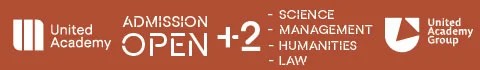Schools and businesses halted the physical mode of education and work and switched to an online medium because of the lockdown imposed to limit the spread of Coronavirus. For this, various platforms were utilized. Zoom, Google Meet, and Microsoft Teams are some of them.
We’ll be comparing the major three players based on their features, ease of use, functionality, and cost.
A) Microsoft Teams
Microsoft Teams, also known as Teams, is more of a replacement for Skype. Microsoft Teams, the collaboration app, was primarily included only with Microsoft 365 (previously Office 365) subscription and was quite limited feature-wise. With the market’s need, a regular version of Teams for individual users was rolled out on June 2020.
Features
Teams are not just a video conferencing tool, but a complete collaboration platform. It facilitates a full-fledged chatbox, equipped with many collaborative features. All the available features can be used from both a web app or a dedicated mobile/desktop app. The conference User Interface (UI), in general, is easy to use. Being a part of the Microsoft eco-system, Teams gets synced along with Outlook’s Calendar and makes scheduling appointments much more effortless. With its simplistic UI and many features, Teams has made its name in the market and the user community.
Pricing
Microsoft Teams is available for free, with limited features and usability. It comes packaged with Microsoft 365 when subscribed by school or enterprise and costs between $6 and $20 per user monthly.
B) Zoom
Zoom has existed for a long time back. It gained popularity only after physical gatherings became limited because of lockdown to control the pandemic. On the way, it also faced some major privacy issues, which were eventually fixed during the consecutive months.
Features
Zoom can be used via either its website or a mobile/desktop app of it. Users receive a Personal Meeting ID with which a call can start at any time. This way, you can execute a meeting without a lot of planning, but a unique meeting ID is a better option for a secured conference. Zoom calls can link to calendars including Google Calendar, iCal, and Microsoft Outlook. Scheduled calls automatically end up in your schedule.
Pricing
Zoom is free for general but limited use. The Pro version is available for 14 Euros per host per month and likewise the Business version for 18.99 euros, for at least ten users, with more features than the Pro version. There is also an Enterprise version, for the same price as the Business one. This version requires a minimum of 100 users, and it has, in turn, more features than the Business version.
C) GOOGLE MEET
Google Meet, also known as Meet, is another new name in the video-conferencing market. It is more of a replacement for the previously available Google Hangouts. It’s a part of Google’s office suite, known as ‘G-Suite.’
Features
In regards to ease of use, Google Meet falls somewhere between Teams and Zoom. Thanks to its companion app, Google Classroom, which is dedicated to school purposes, collaborative tasks can be done without any hassle. Google Meet, standalone, is easier to use, and with unique meeting IDs, users can call and meet anytime and anywhere. Users can participate in calls via an e-mail, a shared link, or a calendar invitation. With its integration to Google’s services, scheduling and managing meets are a piece of a cake.
Pricing
Starting from April 2020, Google Meet is available to individual users for free, but with some limitations. Furthermore, schools can take advantage of Google Meet through G-Suite without needing to pay anything if participants are no more than 100. An enterprise plan is available if the According to the estimated needs and usage, enterprises and schools can subscribe to available G-Suite pans, which may cost anywhere starting from 4 Euros up to 24 euros.